 |
|
 |
 |
 |
|
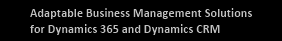 |
|
 |
|
|
|
|
|
|
|
 |
 |
|
 |
 |
|
|
|
|
|
- Overview
|
SEE MULTIPLE RESOURCE CALENDARS SIDE-BY-SIDE
As a schedule
manager, you know how much work goes into finding the right person, place or equipment. Using the Eventix calendar view, you can easily
narrow down the list of resources that meet your requirements to focus on the best choices. Select the resources you want and see their
schedules side-by-side. You can view schedules by day, week, month, or timeline.
QUICKLY SCHEDULE MULTIPLE RESOURCES
Using the powerful schedule wizards, you can easily tackle complex resource scheduling. You can select multiple resources, one or
more dates/times, and view potential conflicts too. You can also link scheduled resources to cases or events, if needed.
MANAGE EVENT SCHEDULES
In addition to resources, you can schedule and view your single and multi-day events. After creating an
event, you can schedule staff, venues, and equipment as required. Optionally, for powerful event management and attendee
registration, we offer our powerful event management module as a separate purchase. Both products are designed to work together giving you
a powerful business management solution.
SCHEDULE RESOURCES FOR CASES
If you are using CRM cases, you will have the
ability to schedule resources linked to each case. Imagine being able to see who is working on a case, which venue space and equipment is
reserved, all on a simple calendar view.
HOLIDAYS
Keeping track of bank holidays, other national, local and important corporate dates can be a challenge. Just think how great it would be if they were all on a single calendar. Even better is when you are able to see them during the scheduling process. Staff, Venues, and Equipment are each linked to a selected holiday calendar. Included holidays cover Australia, Canada, New Zealand, United Kingdom, and the United States. Additional holidays and corporate dates can be added.
STAFF MEMBERS
Staff resources may be employees, external contractors, or other people who can be scheduled. If the person is also
a CRM user, any scheduled time will be added to their CRM appointment calendar. This lets them see their scheduled time in CRM and it syncs
to Outlook too. If your staff spends time flying, driving, or other travel, you can show that time on their schedule too.
VENUES
You may have your own corporate meeting rooms or use outside facilities such as a hotel or conference center. Both internal
and external venue spaces can be tracked within CRM. In addition to managing scheduled usage times, you can keep detailed information on
each venue, such as, location, time zone, travel information, online resources, equipment, venue attributes, capacity, configurations and
more. In addition to physical venues, you can also manage virtual venues. If your venues require time for setup and teardown, you can block
that time too.
EQUIPMENT
Be it tables, chairs, computers, lighting, sound or other equipment, you can schedule all of them in Eventix Schedule. In addition to equipment that is in your venue, you can add quantities available from other sources, such as a rental company. You can even add needed shipping or delivery time when scheduling an equipment resource.
MEETS YOUR INTERNATIONAL NEEDS
Calendar week numbers, and support for international date time formats are all built-in.
Holiday calendars can be configured for a region (e.g. North America or Europe) or for a single country (e.g. Australia, New Zealand,
Singapore).
|
 |
 |
|
 |
|
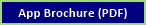 |
|
|
- Features
|
|
|
|
 |
 |
 |
|
 |
- View multiple staff member calendars side-by-side in day, week, month, and timeline views
- Staff person can be an employee or third-party contractor
- Staff person may be a CRM user, but it is not required. If the person is a CRM user, CRM activities will be created too.
- Use the Staff Schedule Wizard to
schedule one or more staff members with dates and times at once
- Easily add travel dates and times while scheduling
- Potential conflicts are indicated at the time you are scheduling
- See which staff members have a necessary skill set
- Scheduled staff can be linked to
an event or case
|
|
|
|
|
 |
 |
 |
 |
 |
|
|
|
|
 |
 |
 |
|
 |
- View multiple venue space calendars side-by-side in day, week, month, and timeline views
- Venues can be internal locations or contracted space, such as a hotel conference room
- Use the Venue Schedule Wizard to schedule one or more venue spaces with dates and times at once
- Easily add setup, transition and tear down times while scheduling
- Potential conflicts are indicated at the time you are scheduling
- See which venue spaces have required attributes, such as a projector or capacity
- Scheduled spaces can be linked to an event or case
|
|
|
|
|
|
|
|
|
|
 |
 |
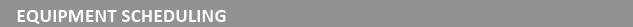 |
|
 |
- View multiple equipment resource calendars side-by-side in day, week, month, and timeline views
- Scheduled equipment resources can be internal assets or rented from a third-party company
- Supports multiple venue warehouse locations
- Use the Equipment Schedule Wizard to schedule one or more items with dates and times at once
- Easily add shipping dates and times while scheduling
- Potential schedule and CRM activity conflicts are indicated at the time you are scheduling
- See which equipment matches your attribute requirementst
- Scheduled equipment resources can be linked to an event or case
|
|
|
|
|
|
|
|
|
|
 |
 |
 |
|
 |
- Eventix Schedule adds the ability to create and track events in CRM
- An event can be scheduled for single or multiple days
- Staff, venue and equipment resources can all be schedule for a given event
- The visual event calendar lets you see events by type and venue
- Easily create CRM invoices for an event. Add our PaymentsPlus module if you need payment tracking or processing
- Need more than just scheduling an
event? Add our Event Management module for attendee registration and so much more
|
|
|
|
|
|
|
|
|
 |
 |
 |
|
 |
- The visual calendar lets you pick what type of resource or events you want to see
- Multiple resources can be viewed side-by-side in day, week, month, timeline views, plus there is a schedule list view too
- See scheduled items, holidays, unavailable time and staff member CRM activities
- Open multiple calendar resource views and see exactly the resource schedules you need
|
|
|
|
|
|
|
|
|
|
 |
 |
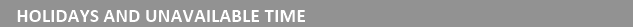 |
|
 |
- Major business and other holidays for Australia, Canada, New Zealand, United Kingdom and United States are included
- Additional countries, holidays and other company dates can be easily added
- Staff, venues and equipment can
have unavailable dates for things like personal time off, venue construction and equipment
repair.
|
|
|
|
|
- Requirements
|
|
|
 |
 |
 |
|
 |
- Microsoft Dynamics 365 Online
- Monitor Resolution of 1920 x 1080 or Greater
- Edge, Chrome or Firefox browser
|
|
|
|
|
- Licensing
|
|
|
|
|
|
